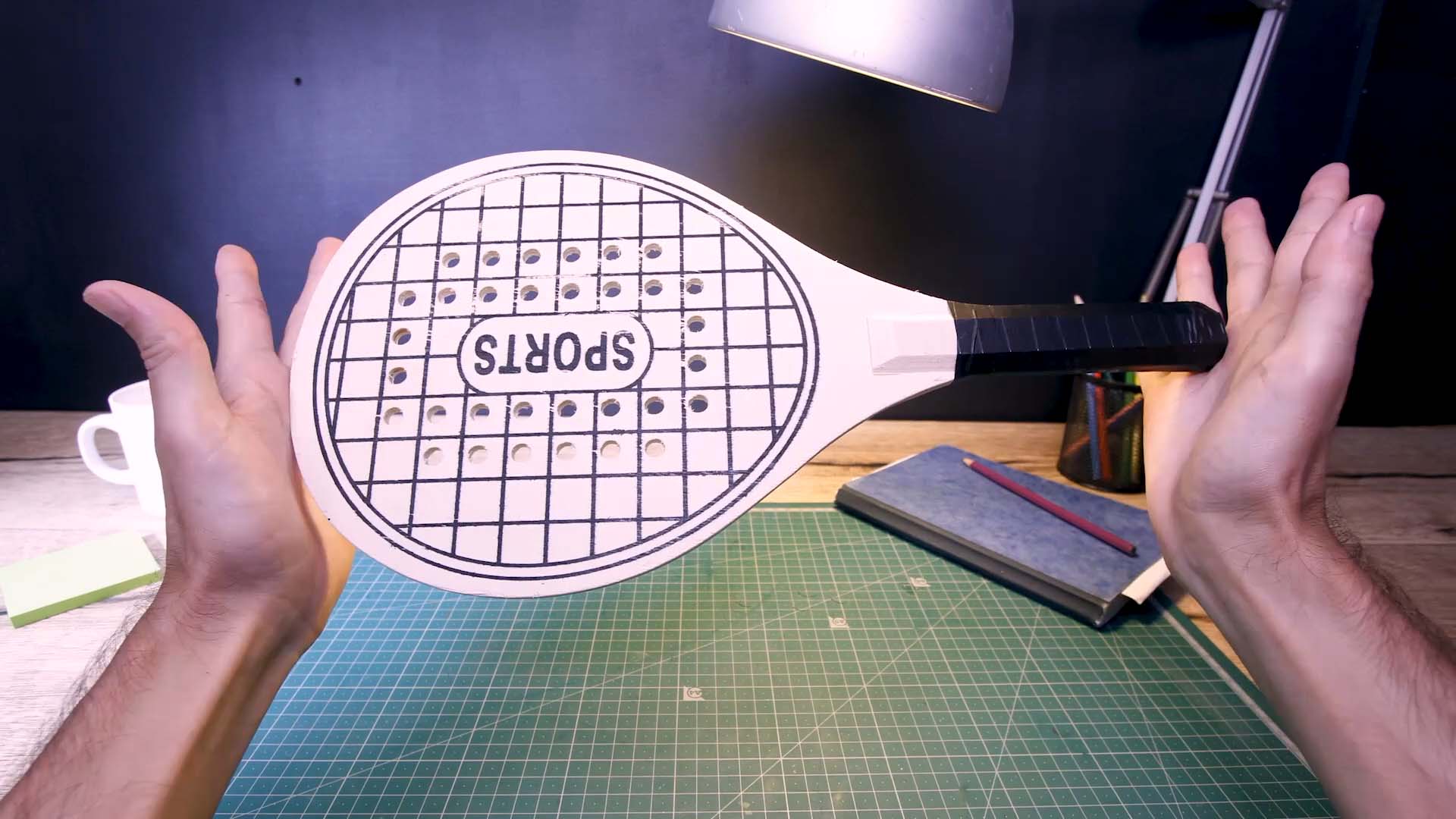Getting Started
Where Do I Begin?
First get objects and figures to star in your movie. Good choices include clay or Play Doh®, Lego® or similar building block figures, small dolls with a lot of flexibility, or paper cutouts – really, almost anything. Set up the figures (characters) in a particular position on your stage or set. Tap the add project symbol to create your first project.
- From the projects browser, tap the add project
icon.
- On a phone, tap the camera symbol
to switch to capture mode.
- Tap the capture button to capture an image.
- Make subtle adjustments to your scene and tap the capture button again. Repeat as long as you want.
- Tap the play button to watch your first animation.