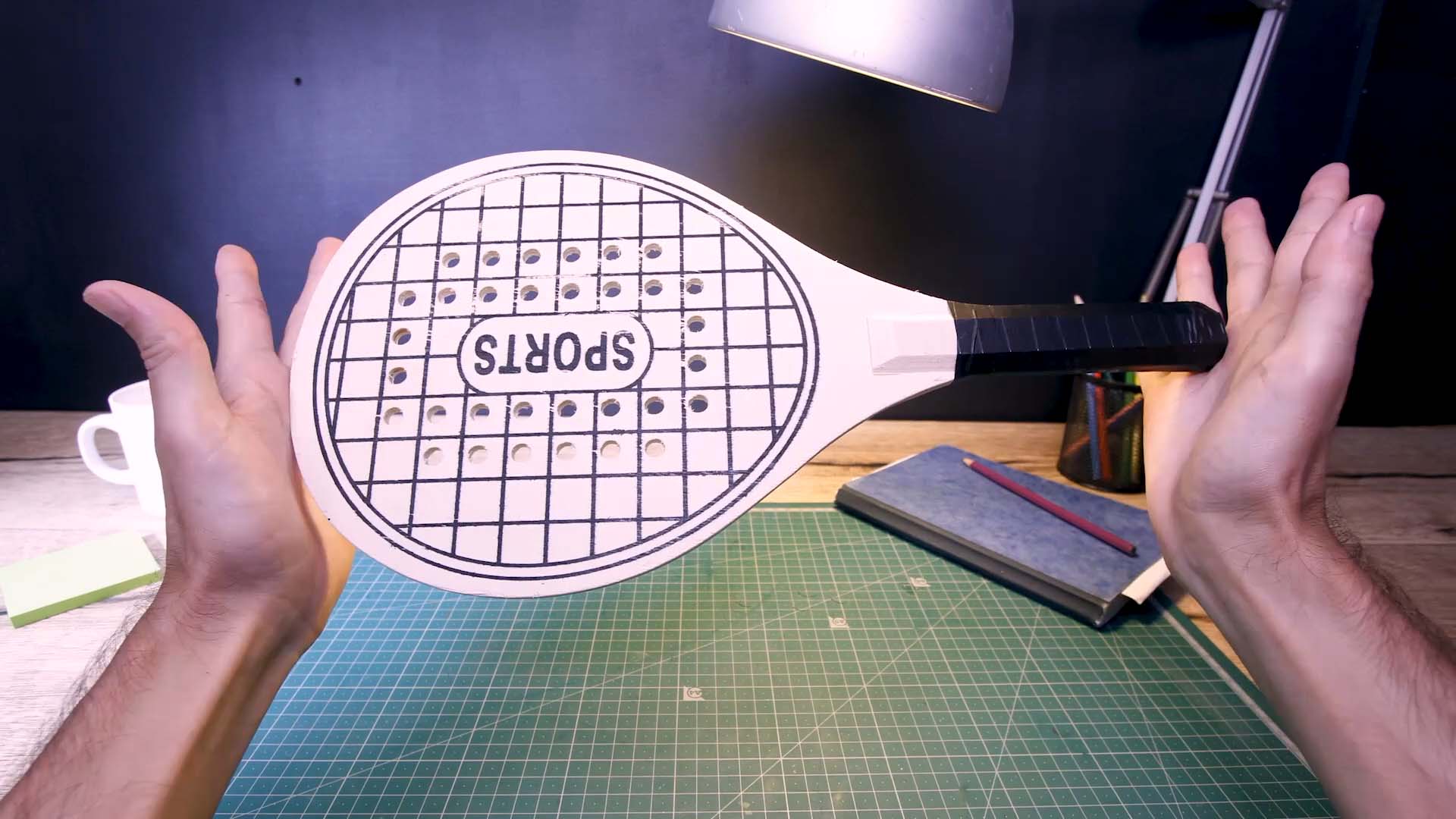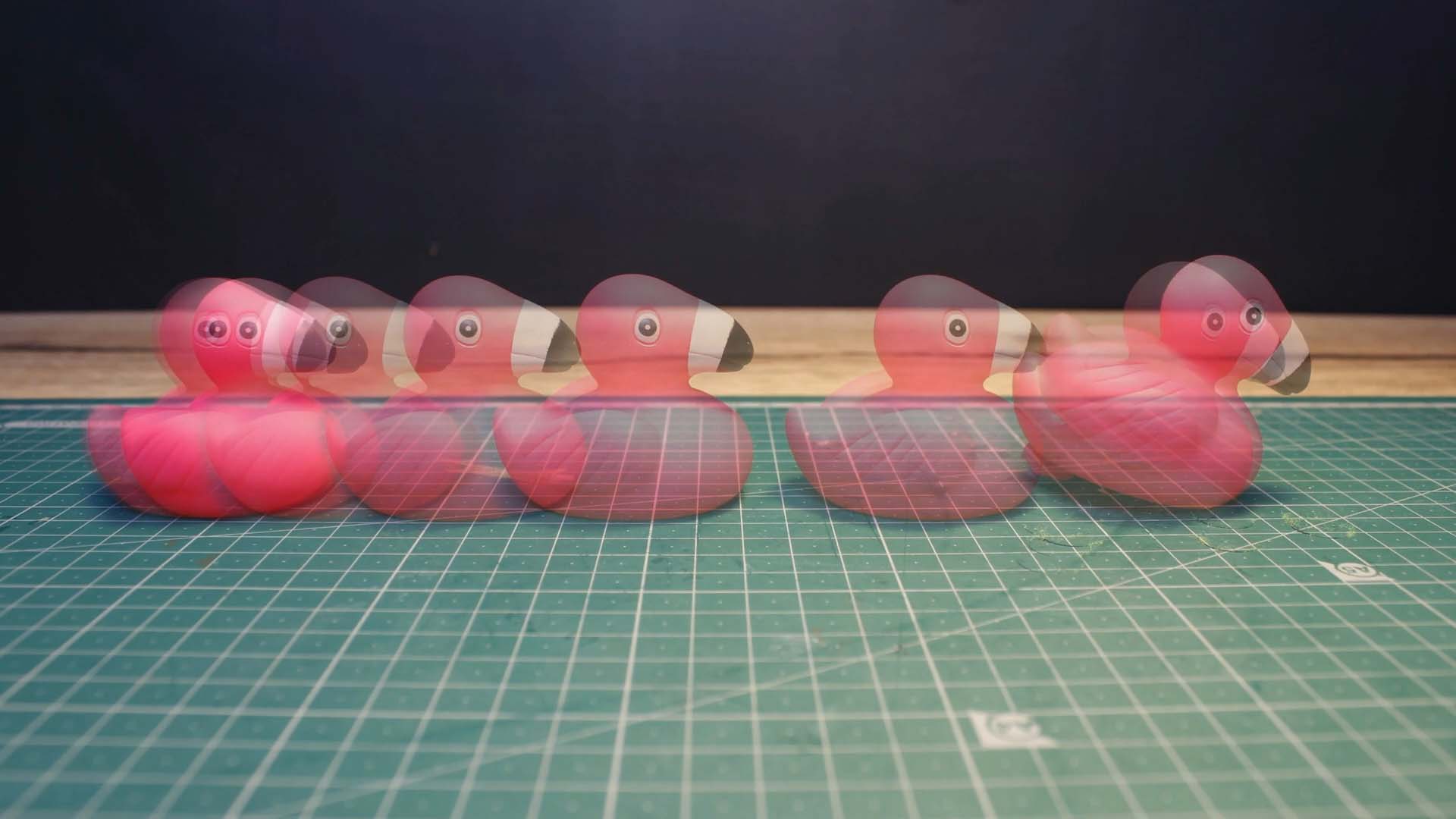Get Started
Select a Camera
Selecting a capture source is the first step when creating a new movie. The capture source defines where the images for your movie come from. This could be a camera connected to your computer, like a webcam, a DSLR camera connected by USB, a remote camera device connected by a Wi-Fi or a built-in camera. Select the capture source in the project properties capture source panel. Scroll down to get more information on each available capture source.
- Click the camera symbol
.
- Click the camera symbol
if not selected.
- Select the capture source to use.