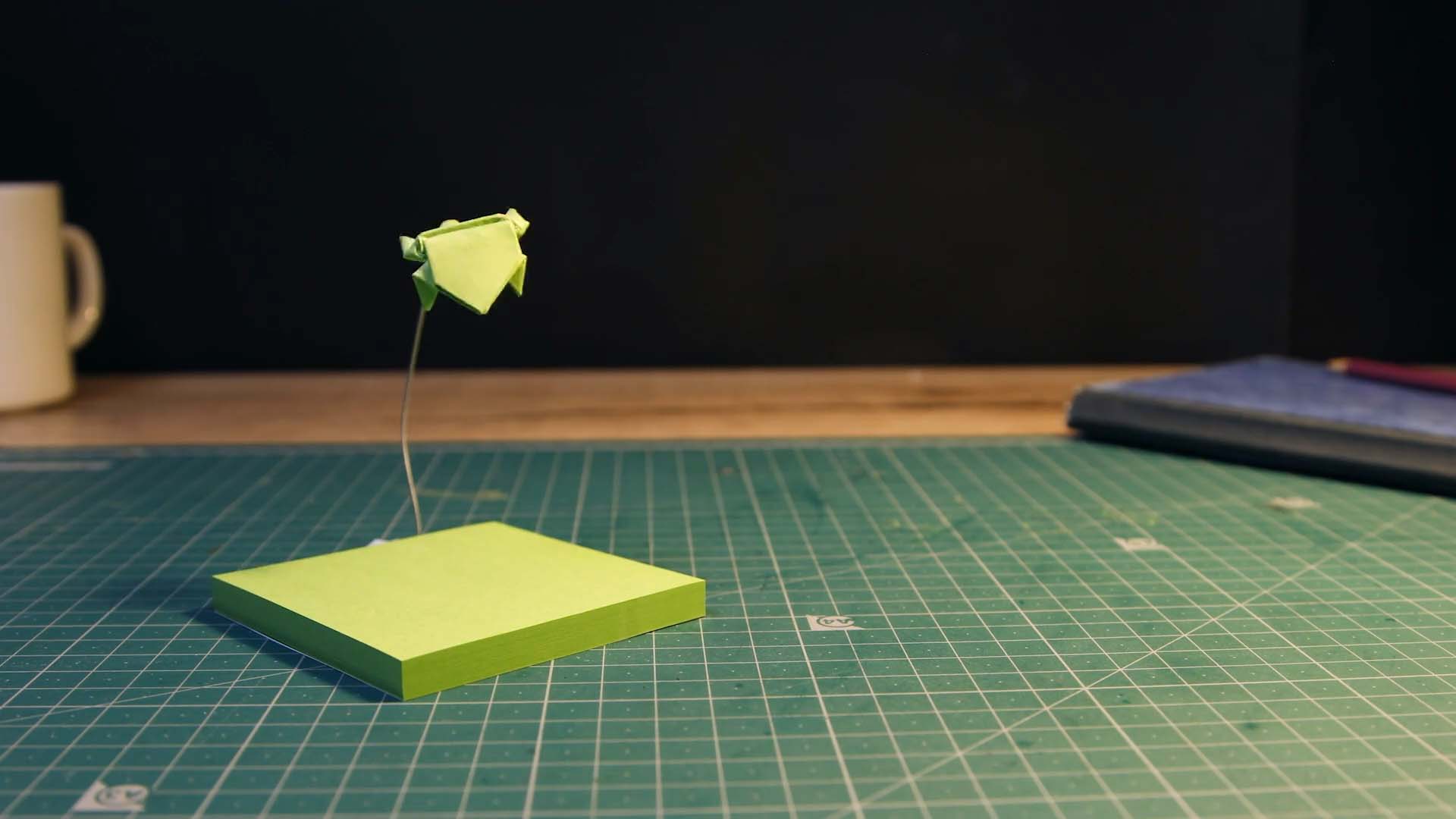The Image Editor
Using the Image Editor
Draw onto a frames image or add text, shapes and backgrounds. Crop, flip or rotate the frame image. You can do all of that and more using the Image Editor.
- From the Movie Editor, right click the frame to open the frame edit menu.
- Click Edit to open the image editor.
- Click
when done.
When opening the image editor you will see all the tools on the top like the overlay controls and the layer overview on your right. The overlay controls allow you to change the opaque to the previous frame. This will help you to create a continuous animation. The layer overview shows you all the layers you have in your image.
The image editor allows you to pan and zoom using the zoom control on top and the scrollbars on the side.