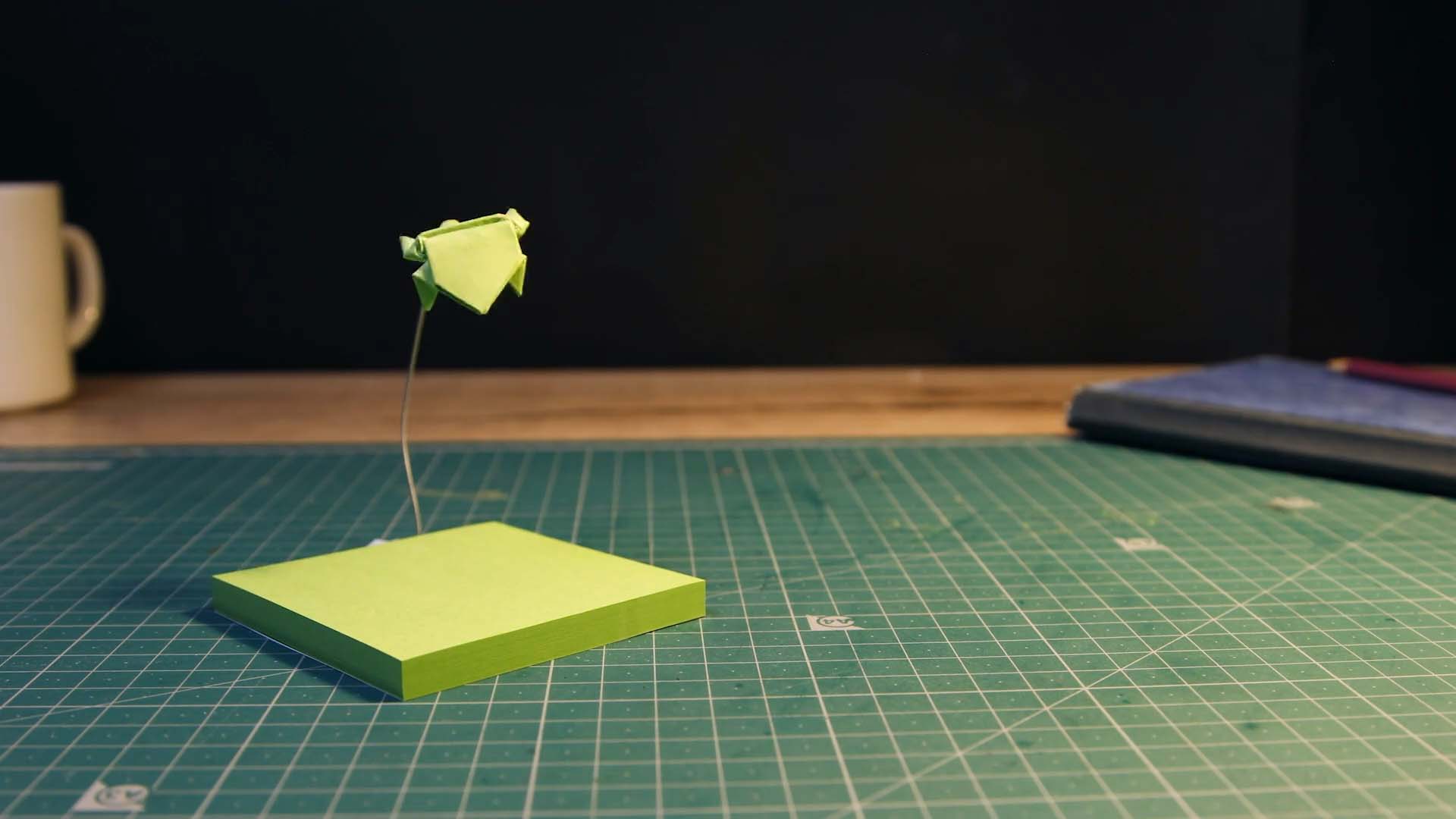Edit an Image
Apple Pencil
When using the Apple Pencil with Stop Motion Studio, you can take advantage of the double-tap gesture for increased efficiency. By default, a double-tap will toggle between the brush and eraser tool, or open the color palette. This allows for seamless transitions while drawing or editing.
How to Use the Double-Tap Gesture:
- Toggle Between Brush and Eraser: Quickly switch between drawing and erasing by double-tapping the Apple Pencil.
- Open Color Palette: Access the color palette with a double-tap to change colors on the fly.
These features make the Apple Pencil a powerful tool for creating and editing your animations with precision and ease.
—
Apple Pencil support is available on iPhone and iPad only.