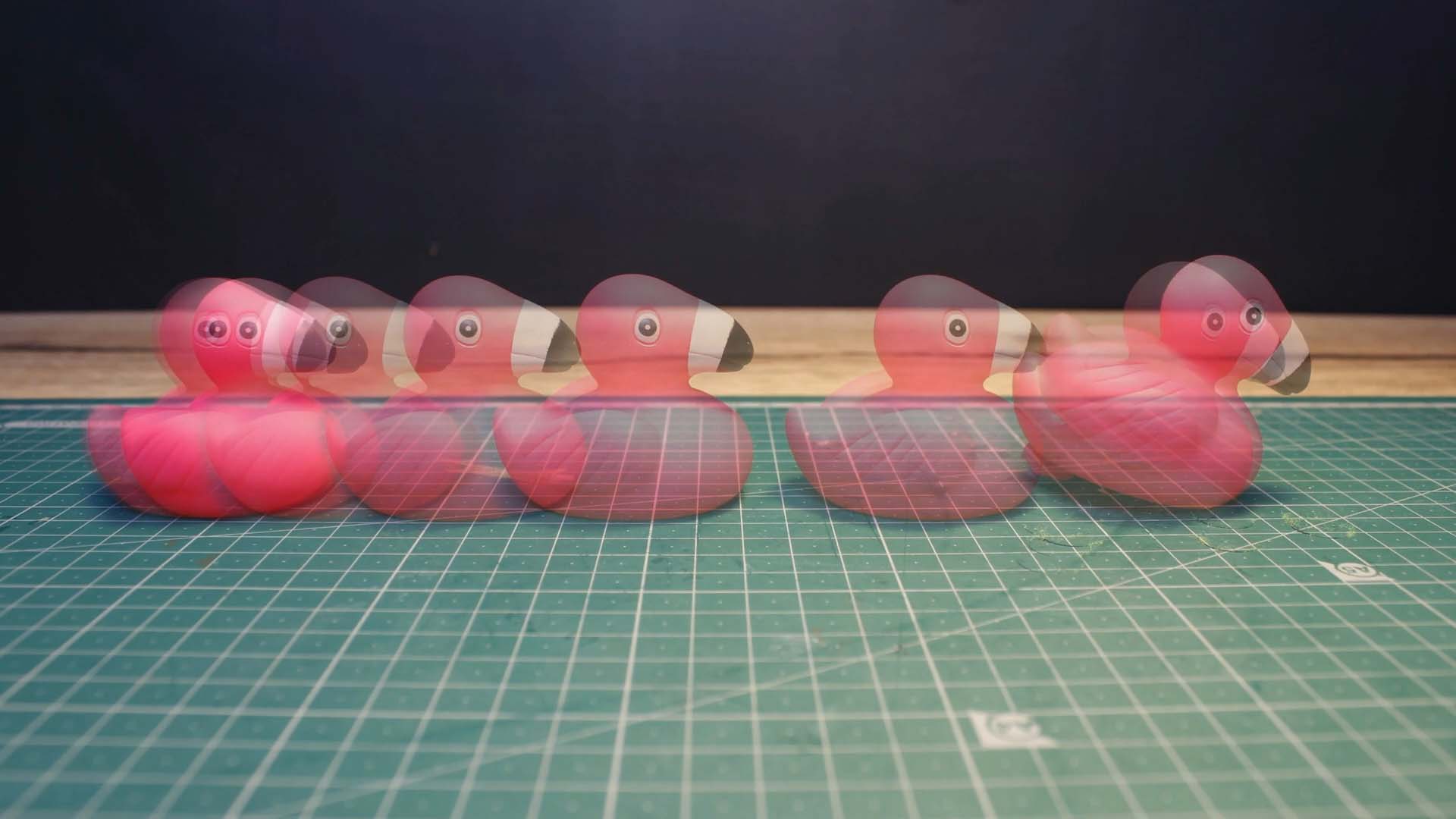Shoot Your Movie
Start Animating
It’s time to dive into the exciting world of stop-motion animation! Follow these steps to start bringing your creations to life:
Begin Shooting: Start capturing your stop-motion sequence by moving each figure bit by bit in very small increments. Whether it’s walking, gesturing, or interacting with the scene, make subtle movements to create a fluid animation. Remember, patience is key!
Adjust for Stability: If you notice your figure tilting or threatening to fall over during movement, use poster tack or stickum under its feet or other areas touching the set to keep it stable. This will help maintain consistency and prevent disruptions in your animation.
Repeat the Movement Sequence: Continue moving your figure in small increments, repeating the movement sequence until your desired action step is completed. Take your time and ensure each movement flows seamlessly into the next.
TIP: To create the illusion of flight, use a string to suspend your figure in place. Later, you can use the “Erase Objects from the Frames” feature to remove the string digitally. Just remember to capture a picture without the string initially to ensure a clean final result.
With these techniques, you’ll be well on your way to crafting captivating stop-motion animations that capture the imagination and inspire creativity. Get ready to unleash your storytelling prowess and watch your creations come to life frame by frame!