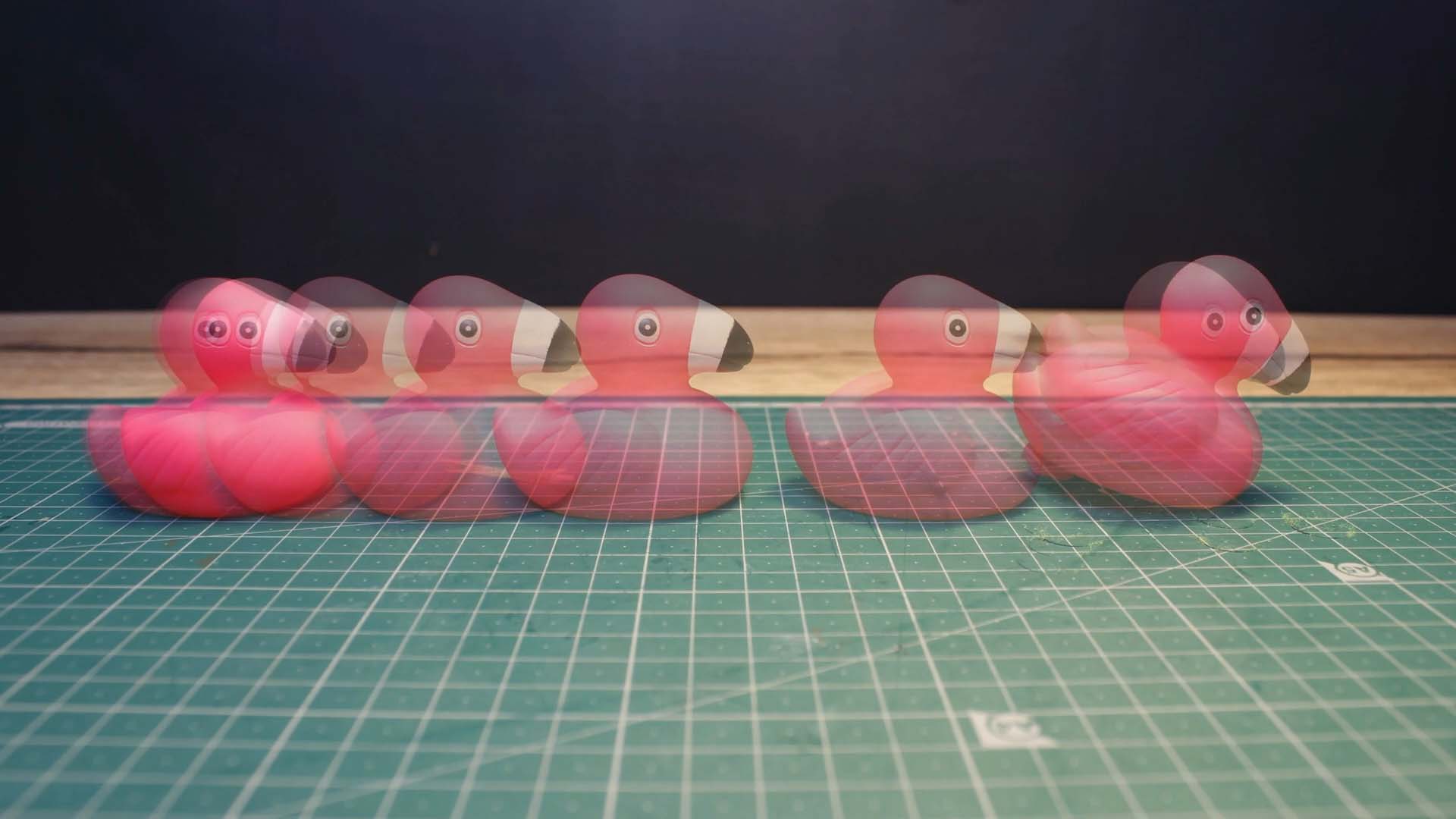Shoot Your Movie
Shooting on Twos
Shooting on twos in Stop Motion Studio allows you to reduce the number of images needed for animation by reusing the same image for multiple frames. Instead of capturing 24 images for each second of animation, you can capture just 12 or 8 images per second and repeat each image for two or three consecutive frames.
How to Shoot on Twos:
Access Capture Mode: While in capture mode, use the capture mode button to access the mode options.
Select Multi Mode: Choose the Multi mode for simultaneous capture of multiple images.
Adjust Frame Count: Use the button next to the shutter button to select the number of frames to capture.
Capture Images: Once the number of frames is set, each image captured will automatically pause for the given number of frames.