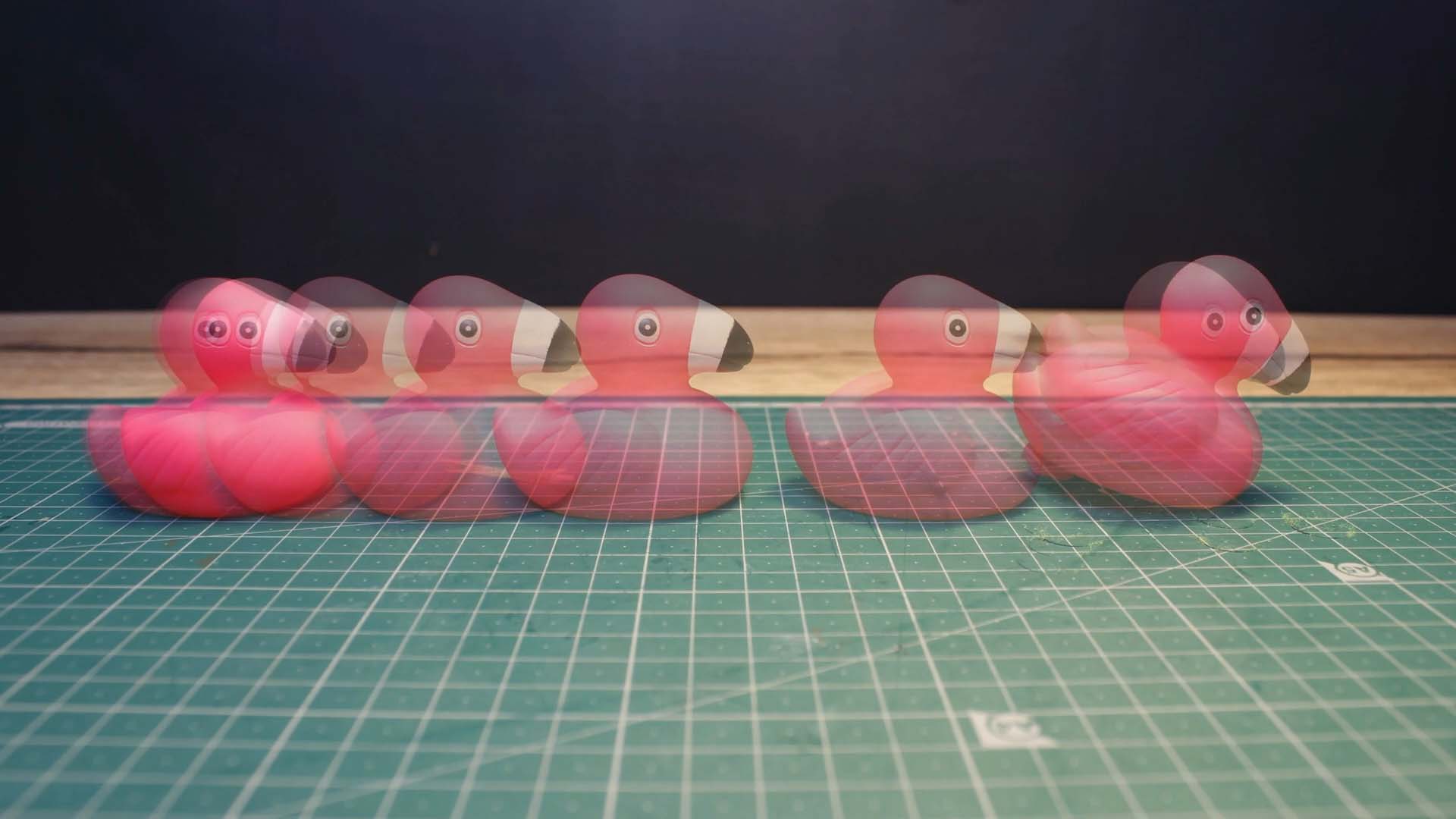Shoot Your Movie
Capturing RAW Images
Shooting in RAW preserves the original, unprocessed data from the camera’s sensor, providing greater flexibility and control in post-production editing. To shoot in RAW format for later processing:
Set Image Quality: Choose the 4K+ image quality setting in the project settings menu.
Adjust Image Format: Change the image format to RAW or AppleProRAW to preserve the original sensor data. You can change the image format in the application settings menu.
By shooting in RAW format with the 4K+ image quality setting enabled, you can retain the highest level of detail and flexibility for post-production editing in Stop Motion Studio.
—
RAW image capture is not yet available on Android and Windows.